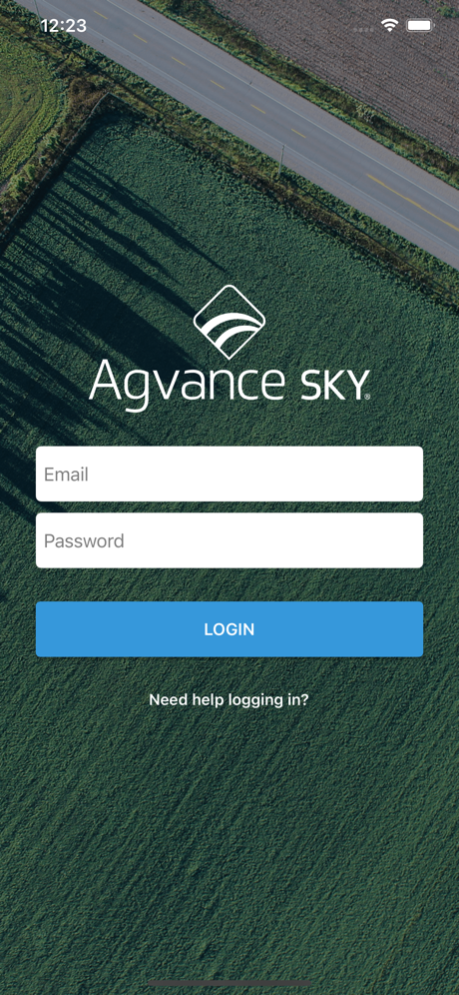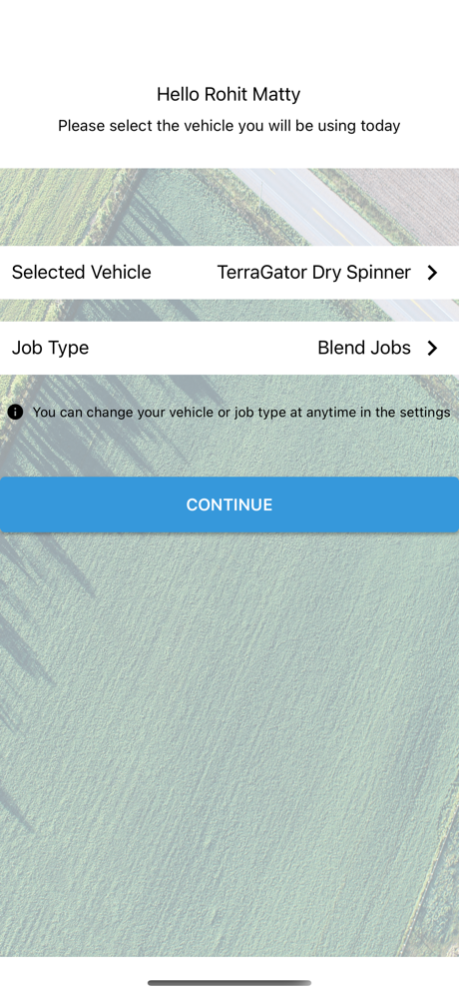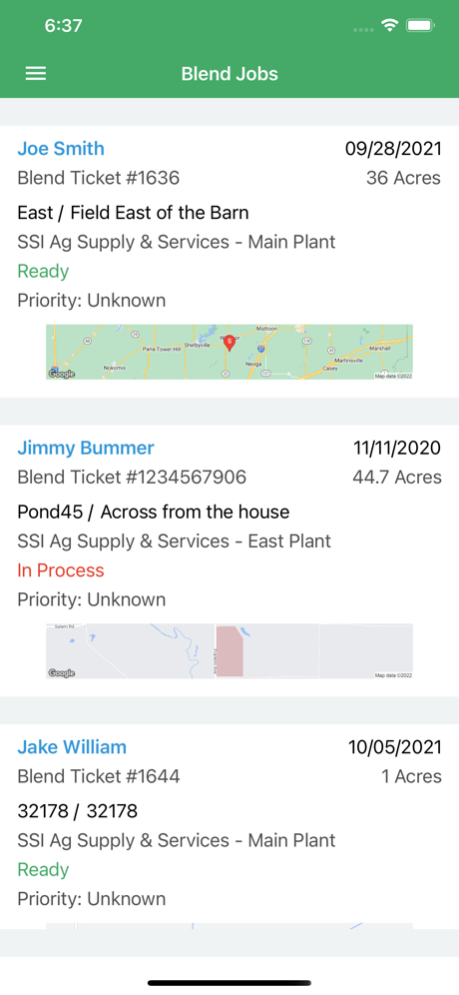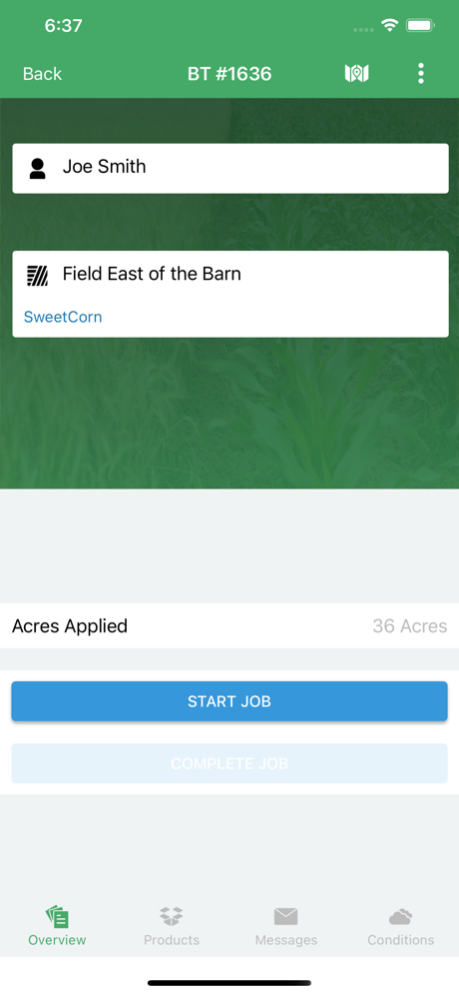Agvance Apply 3.9.1
Continue to app
Free Version
Publisher Description
Agvance Apply is an application that runs in conjunction with the popular Agvance suite of products. It enables users to receive assigned work orders, messages and attached files directly from Agvance Dispatch. Apply users can also view and update information connected to the work orders such as job status, product totals, and field/weather conditions. The GPS coordinates of the job location can also be sent to the device to activate directions and turn by turn navigation.
When equipped with Apply, device locations can be viewed on a map from within Agvance Dispatch so the dispatcher can track job status and assist them in the scheduling of jobs. Once a job is assigned to a mobile device, the Apply user can start, edit and complete jobs while also recording key compliance data. Electronic signatures can be captured and permanently connected to custom application records in Agvance. Continued use of GPS running in the background can dramatically decrease battery life.
Apr 4, 2024
Version 3.9.1
Better behavior for Navman integration for multiple concurrent users
New optional toggle for conditions
Improved condition behavior
No longer display disabled condition sections
Added ability for applicator to use default conditions
Use cleaner error messaging
About Agvance Apply
Agvance Apply is a free app for iOS published in the Office Suites & Tools list of apps, part of Business.
The company that develops Agvance Apply is Software Solutions Integrated, LLC. The latest version released by its developer is 3.9.1.
To install Agvance Apply on your iOS device, just click the green Continue To App button above to start the installation process. The app is listed on our website since 2024-04-04 and was downloaded 1 times. We have already checked if the download link is safe, however for your own protection we recommend that you scan the downloaded app with your antivirus. Your antivirus may detect the Agvance Apply as malware if the download link is broken.
How to install Agvance Apply on your iOS device:
- Click on the Continue To App button on our website. This will redirect you to the App Store.
- Once the Agvance Apply is shown in the iTunes listing of your iOS device, you can start its download and installation. Tap on the GET button to the right of the app to start downloading it.
- If you are not logged-in the iOS appstore app, you'll be prompted for your your Apple ID and/or password.
- After Agvance Apply is downloaded, you'll see an INSTALL button to the right. Tap on it to start the actual installation of the iOS app.
- Once installation is finished you can tap on the OPEN button to start it. Its icon will also be added to your device home screen.